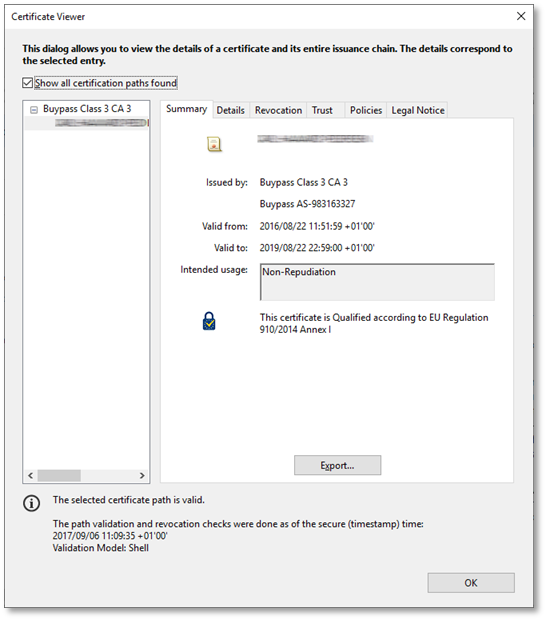A digitally signed document with advanced electronic signature will appear as shown in the screen shot below in the PDF Reader.

To validate the document and its signatures use the signature panel on the left hand side (in Adobe Reader). By pressing “Validate All” the PDF reader will validate the signatures and certificate chains according to the PAdES standard. Then PDF reader will then display in clear text result of the validation. If the document and signature is valid it will state:
•Document has not been modified since this signature was applied
•Signer’s identity is valid
Notice the signature widget in the upper right corner inside the document. This widget is a digital foot print of the electronic signature. The widget is also visible even if the document is printet.
By clicking on the Signature widget or navigating to the Certificate Details you may study the Signatory's certificate and the certificate chain in detail as shown in the figure below.